How to register on Byte Exchange
Welcome to the guide on how to register on Byte Exchange. In this guide, you will learn the step-by-step process to create an account on Byte Exchange and get started with the platform.
Go to exchange.bytedex.io
1. Click "Register"
Go to exchange and Click on the "Register" button on front page
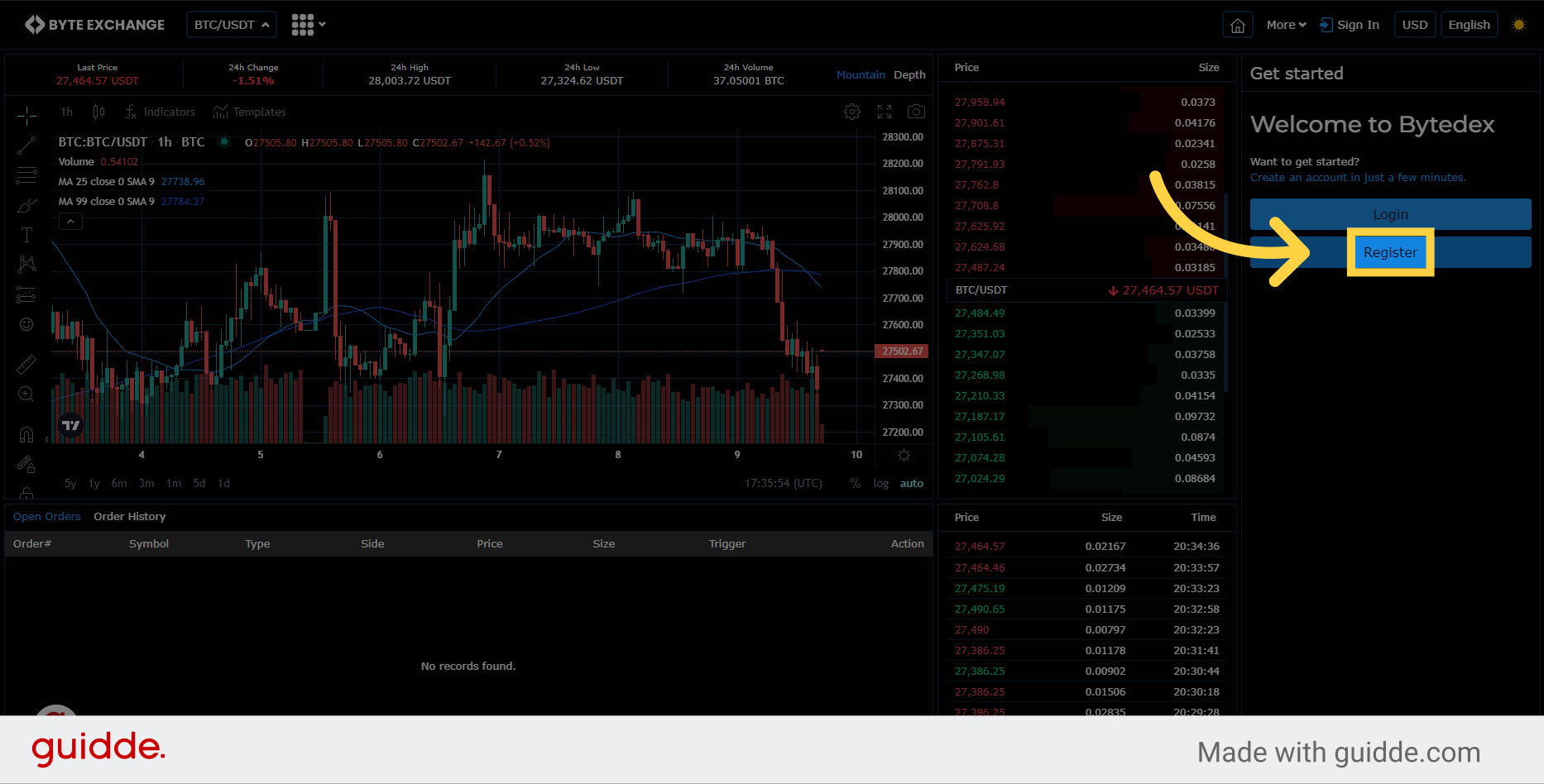
2. Click on the information area and fill the information required
Please enter your Name, Email Adddress
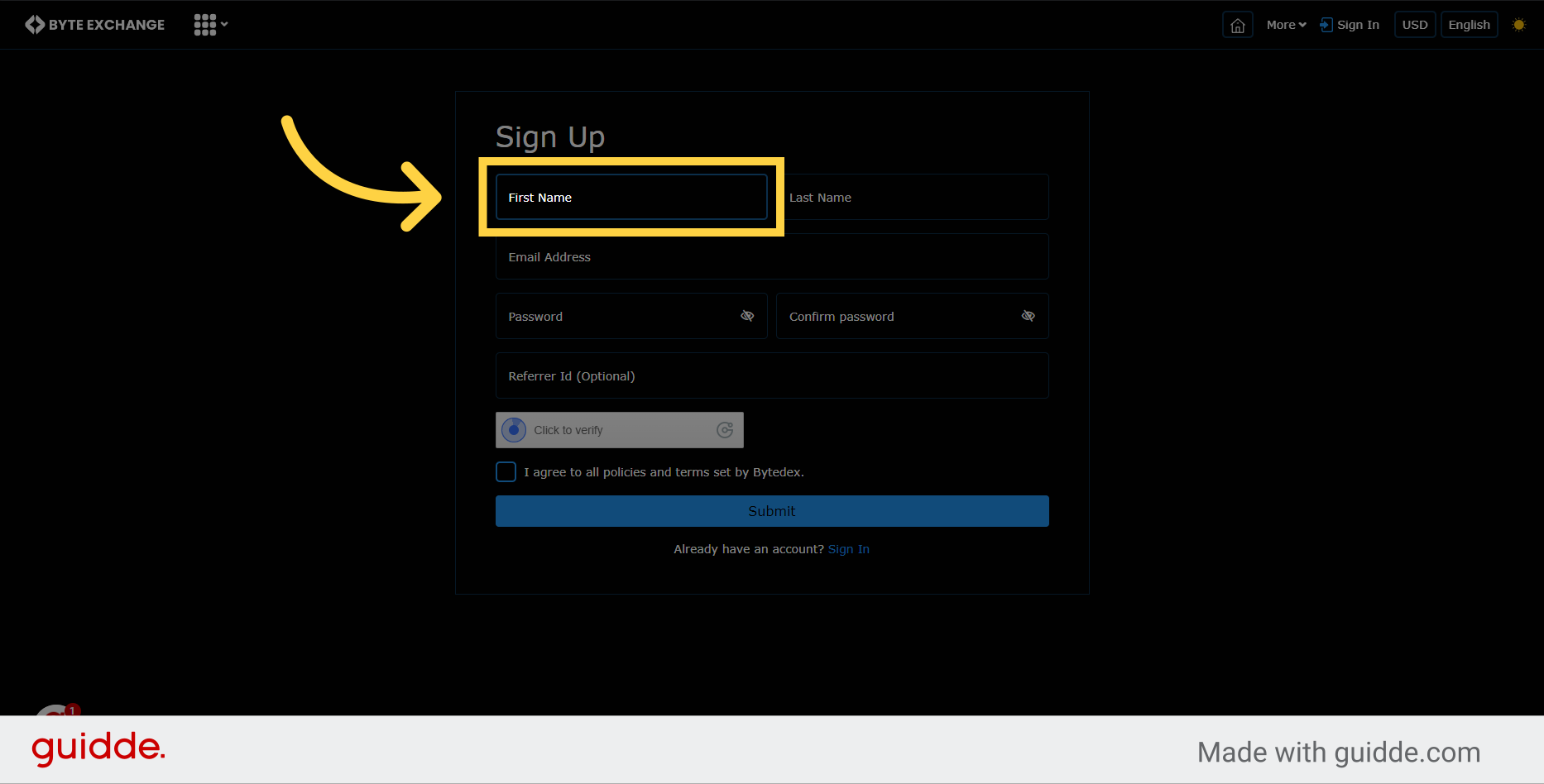
3. Please enter your password and re-enter your password to confirm it.
Please enter your password and re-enter your password to confirm it.
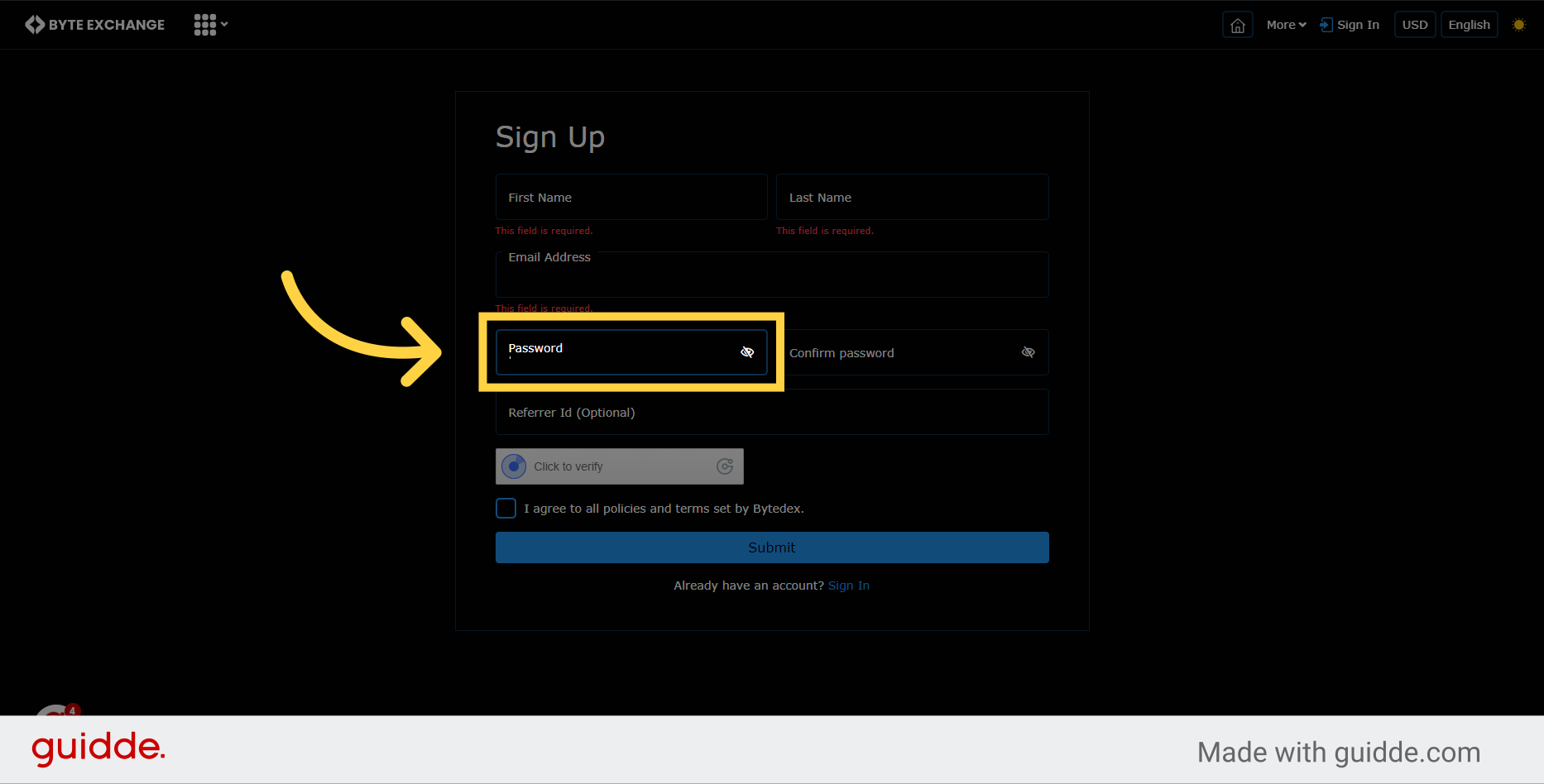
4. If you have a referral code please enter here and enjoy referral comission income.
If you have a referral code please enter here and enjoy referral comission income.
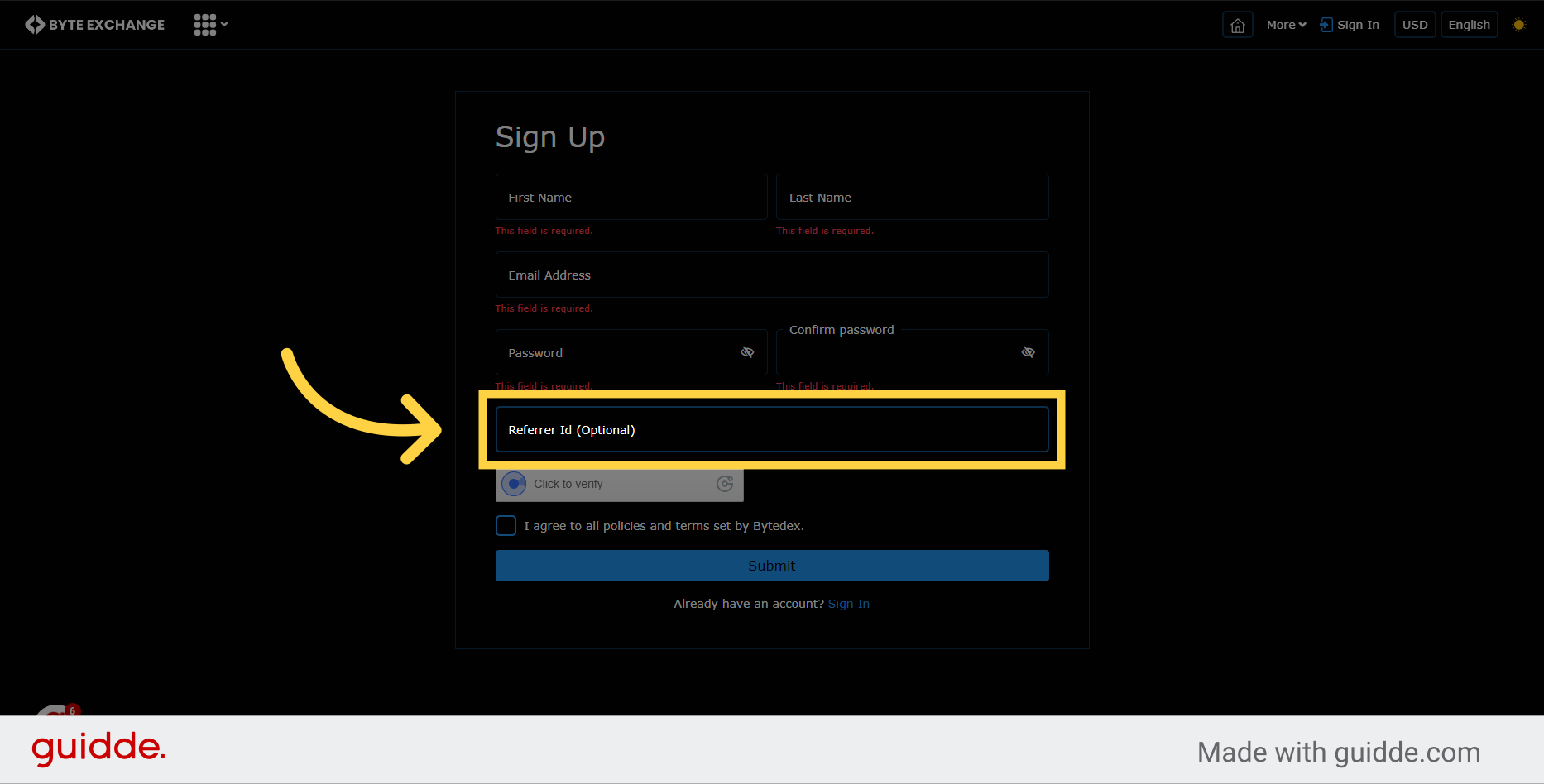
5. Complete Captcha to verify as you are a human.
Complete Captcha to verify as you are a human.
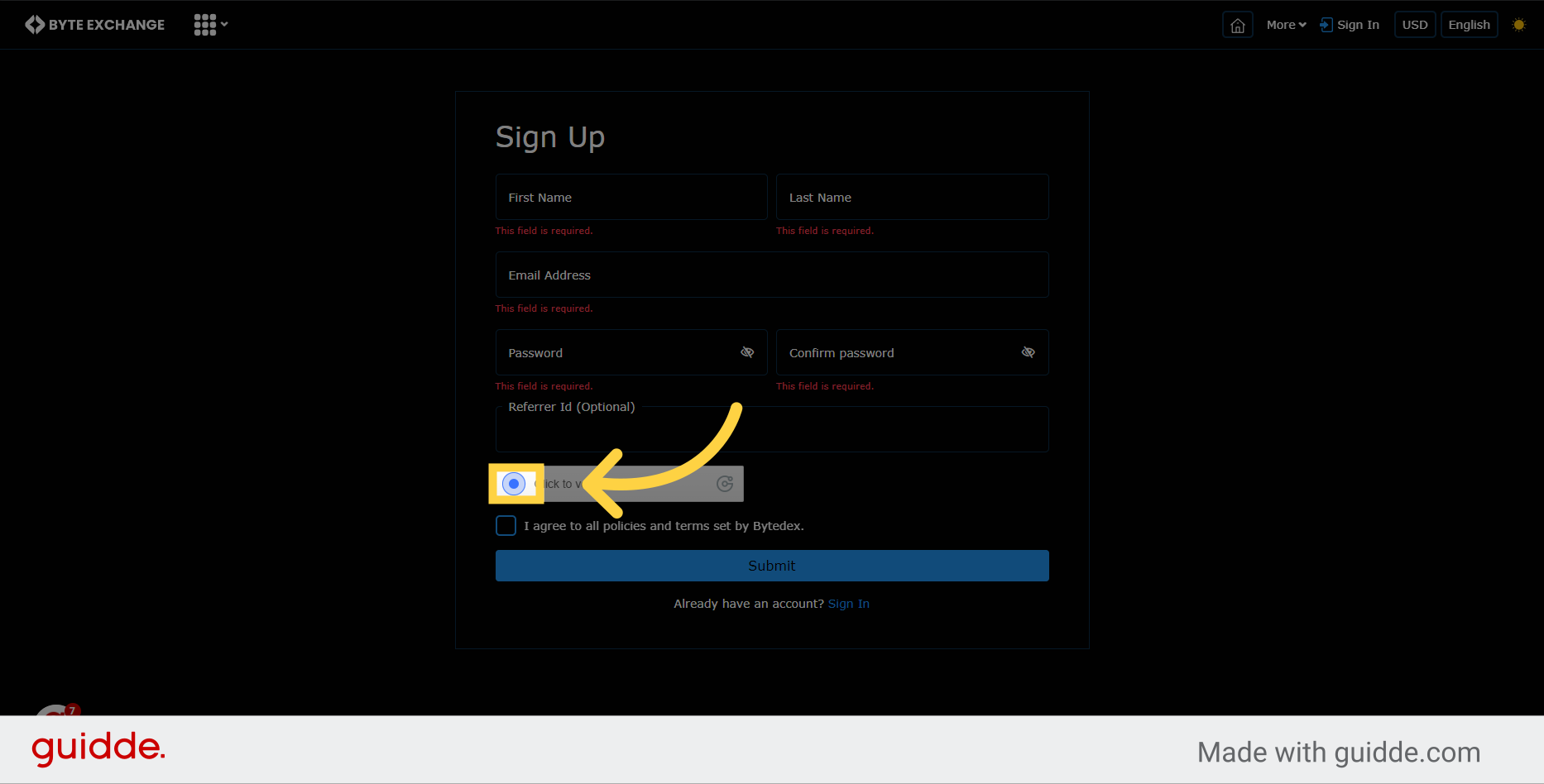
6. Click here to approve user agreements.
Click here to approve user agreements.
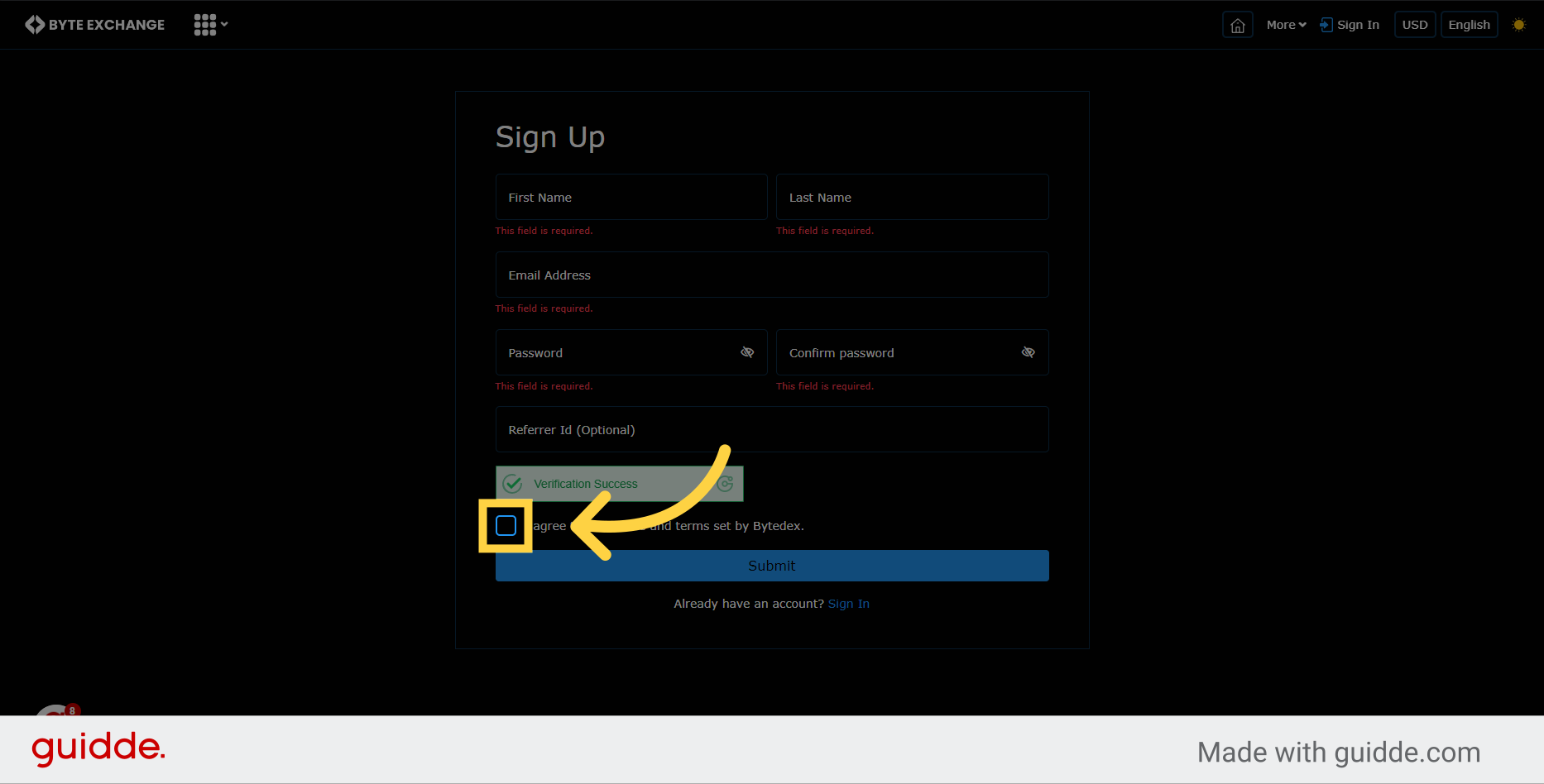
7. Click "This user agreement (this “Agreement”) sets forth the legally binding terms and conditions your access to and use of any websites, mobile sites, mobile applications, desktop applications, products or..."
Read and review the user agreement presented.
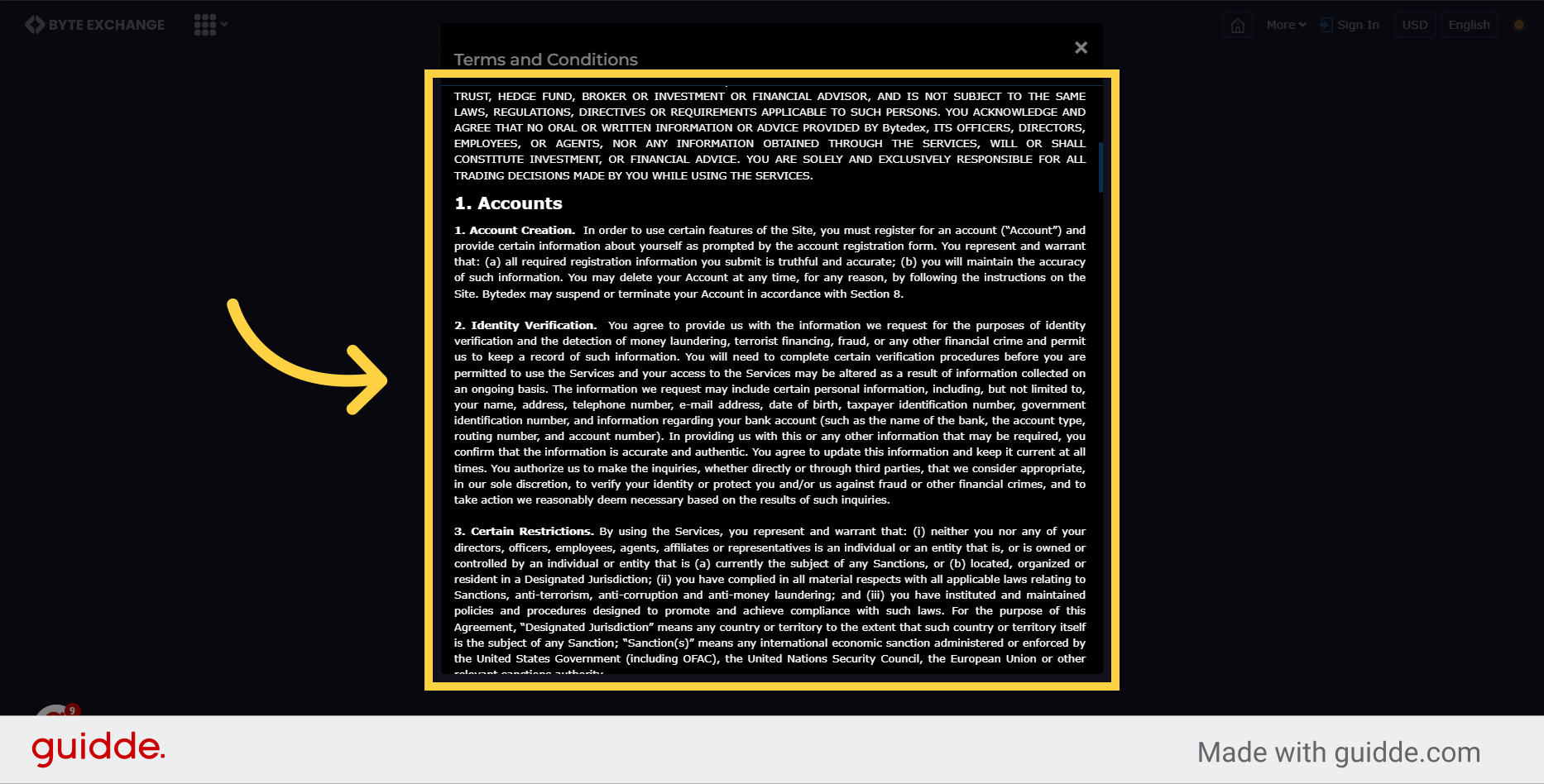
8. Click "Accept"
Click on the "Accept" button. With accepting user agreements you will need to obey the terms of use of the platform.
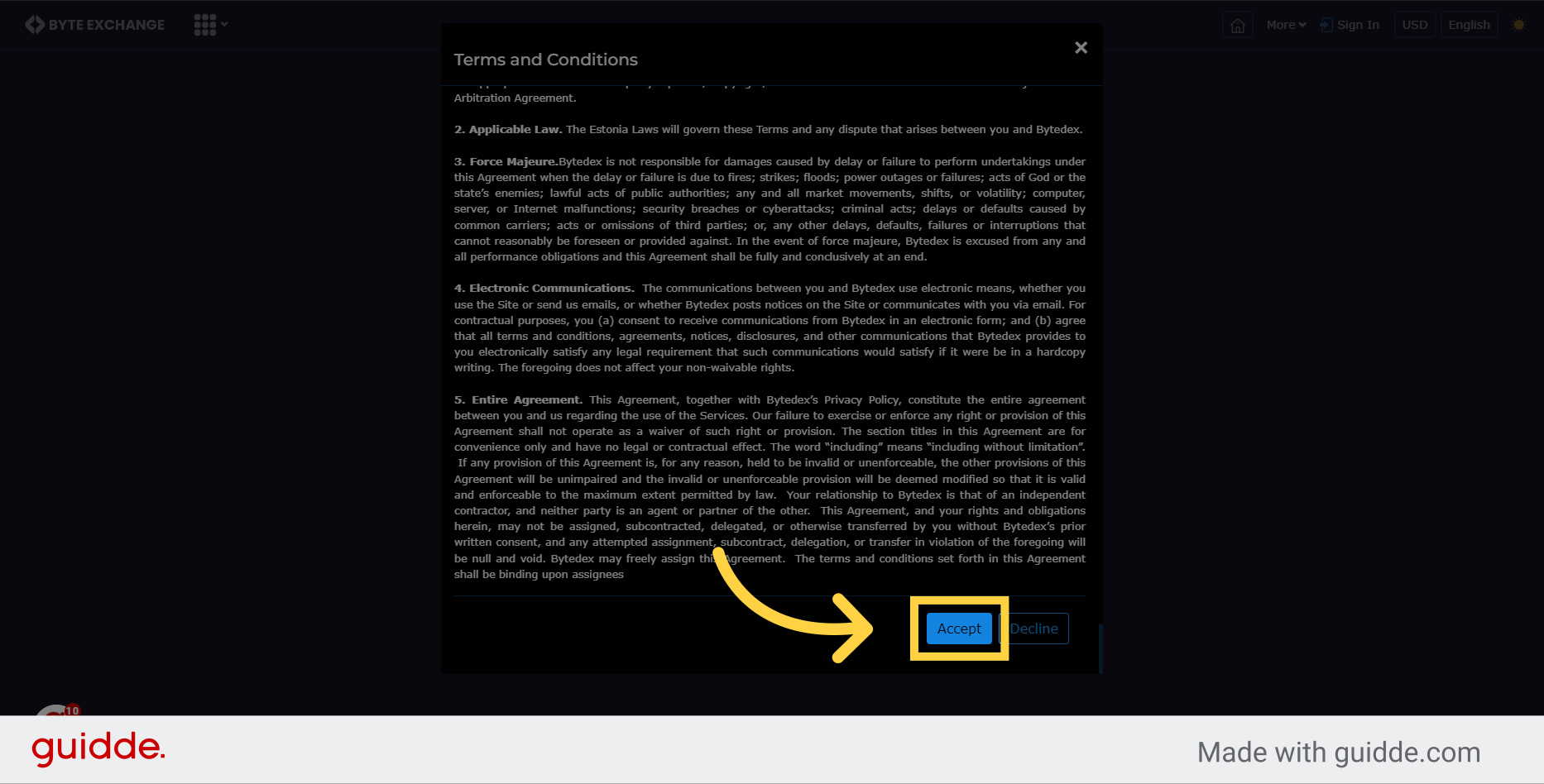
9. Click "Submit"
Click on the "Submit" button. To complete your registration
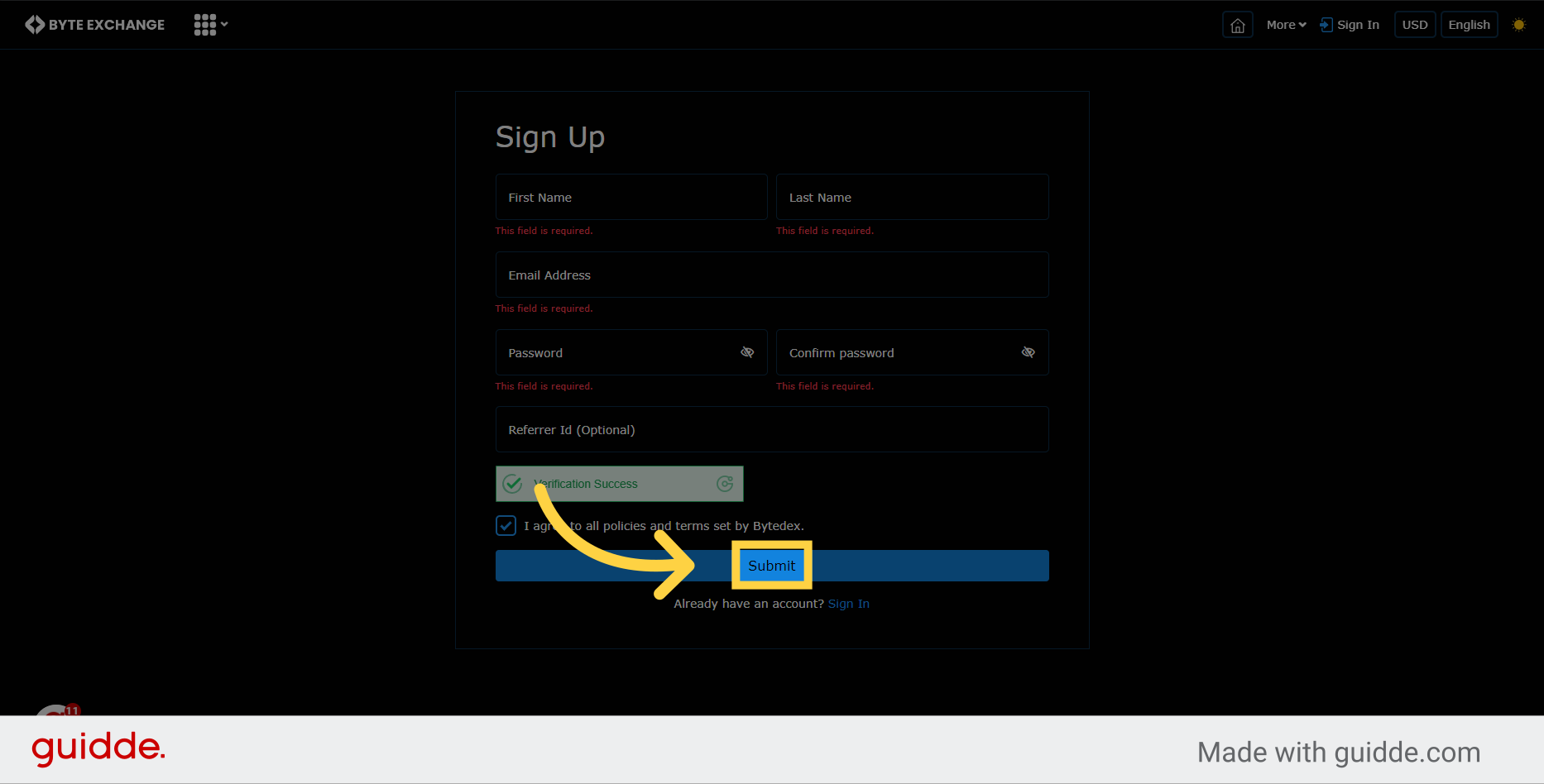
10. Verification link
After you submit your registration you will get an e-mail from Byte dex with e-mail verification inside it. Please verify your email address by clicking this link.
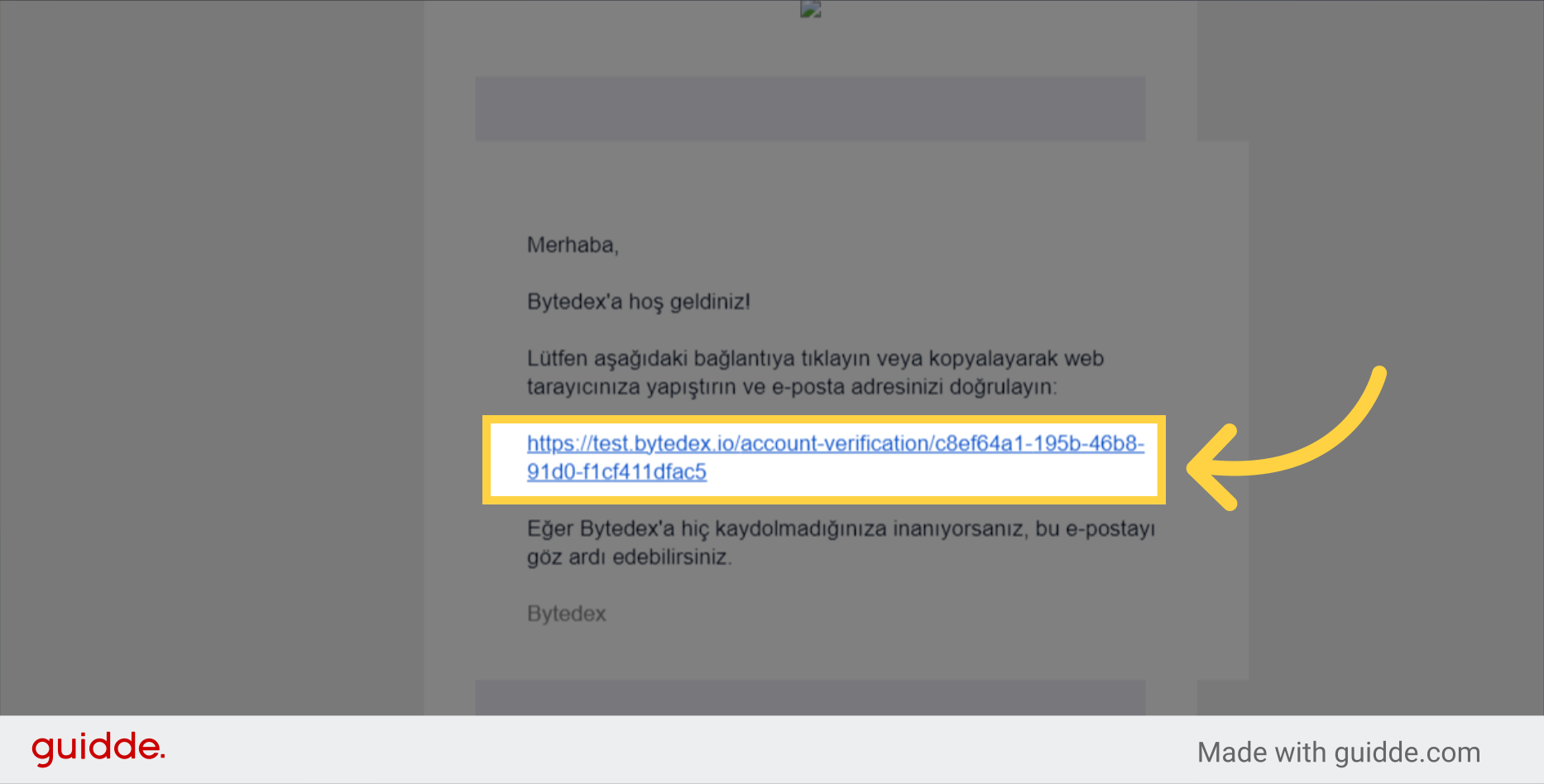
Congratulations! You successfully registered on Byte Exchange. In this guide, we covered the process of registering on Byte Exchange. We provided precise instructions on how to click on the registration button, review the user agreement, and complete the registration by accepting and submitting the required information. Now you can easily create an account on Byte Exchange.
Was this article helpful?
That’s Great!
Thank you for your feedback
Sorry! We couldn't be helpful
Thank you for your feedback
Feedback sent
We appreciate your effort and will try to fix the article