How to easy buy & sell on Byte Exchange
This guide will show you how to easily buy and sell on Byte Exchange. Follow the instructions below to navigate the platform and make successful trades.
Go to exchange.bytedex.io
1. Click here
Click on the Mega Menu item on the right.
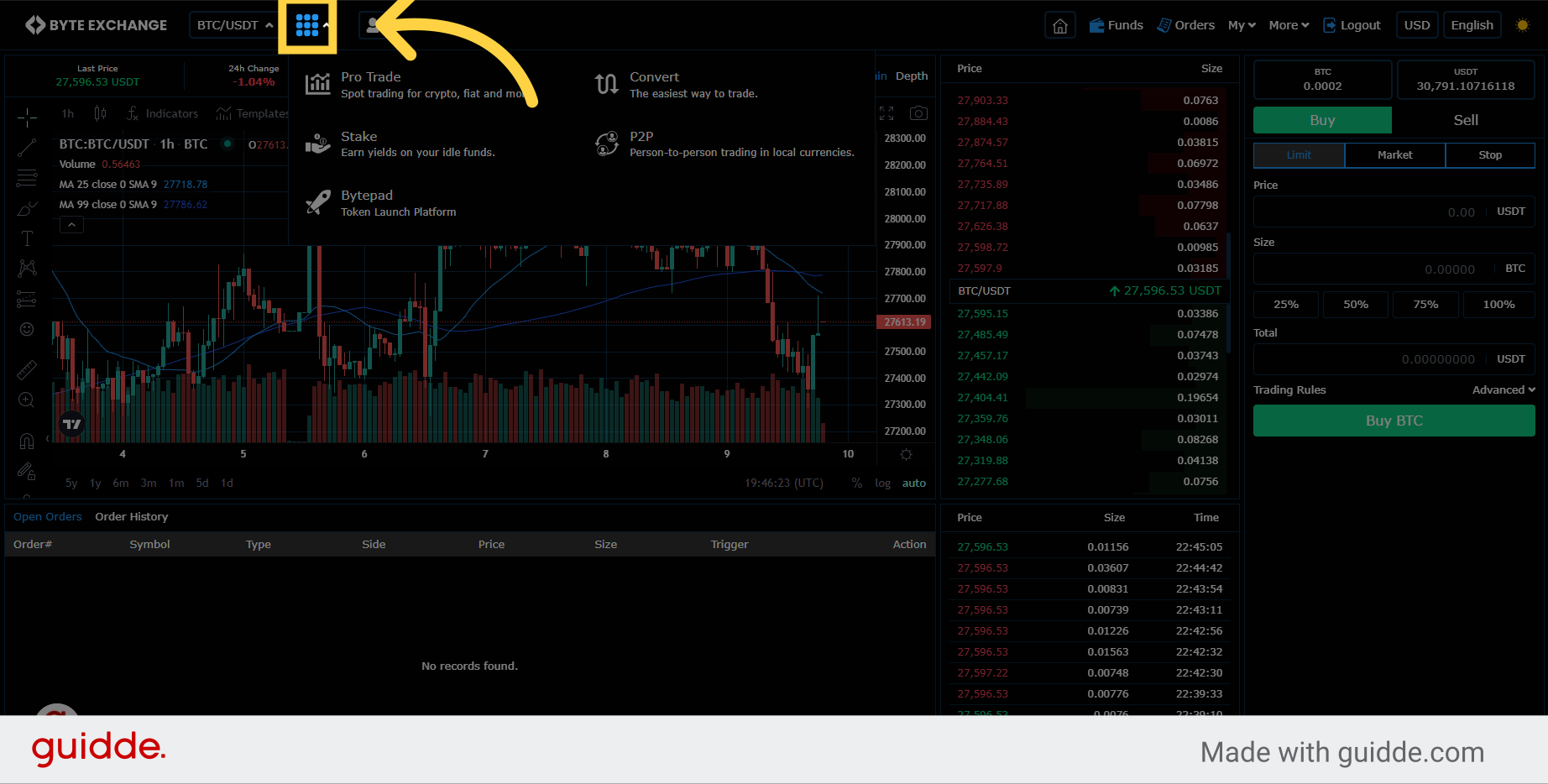
2. Click "Convert"
Click on the button labeled "Convert".
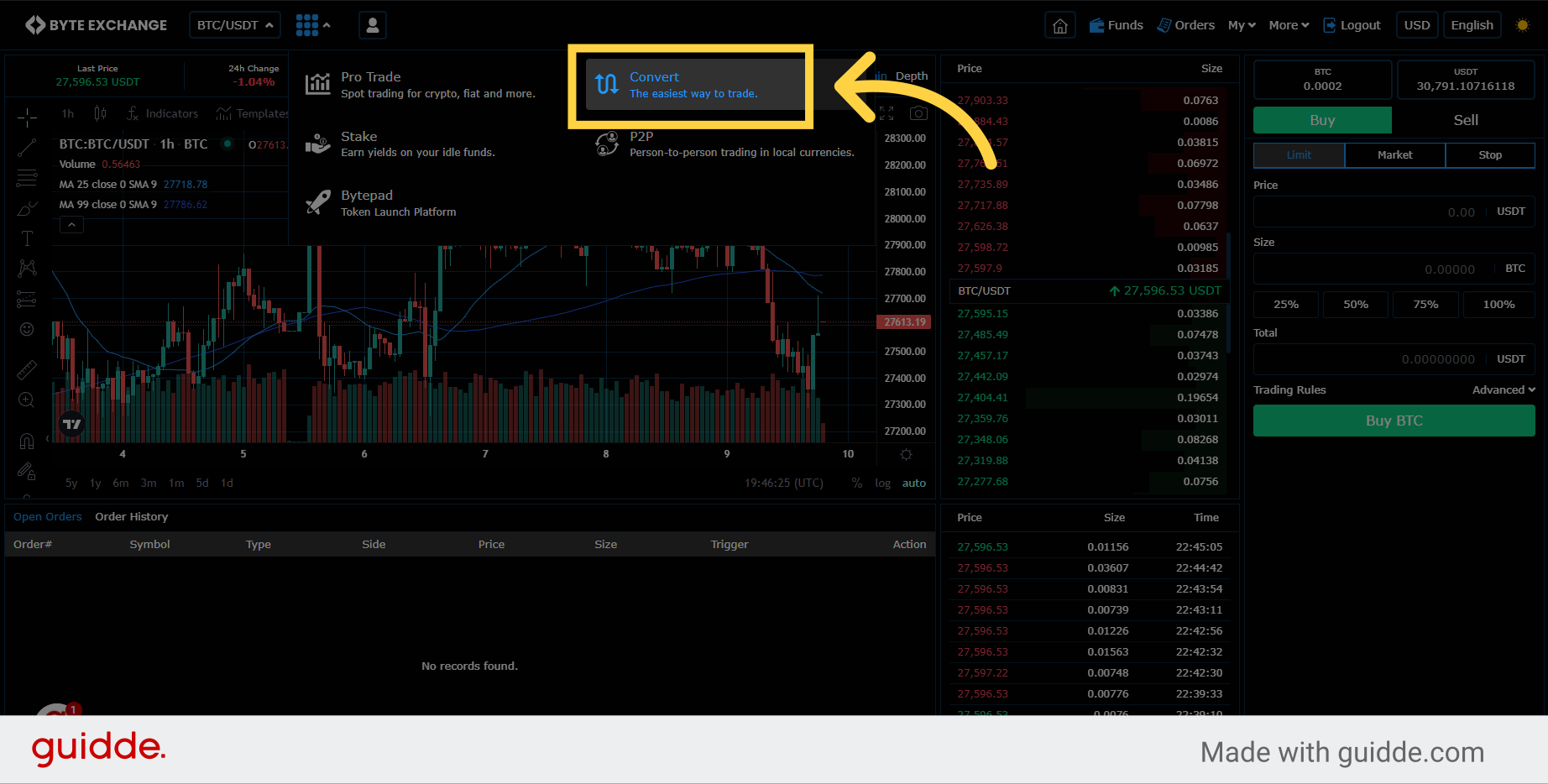
3. Base Assets
Top bar is for the assets you want to sell. Enter an amount of assets you want to sell.
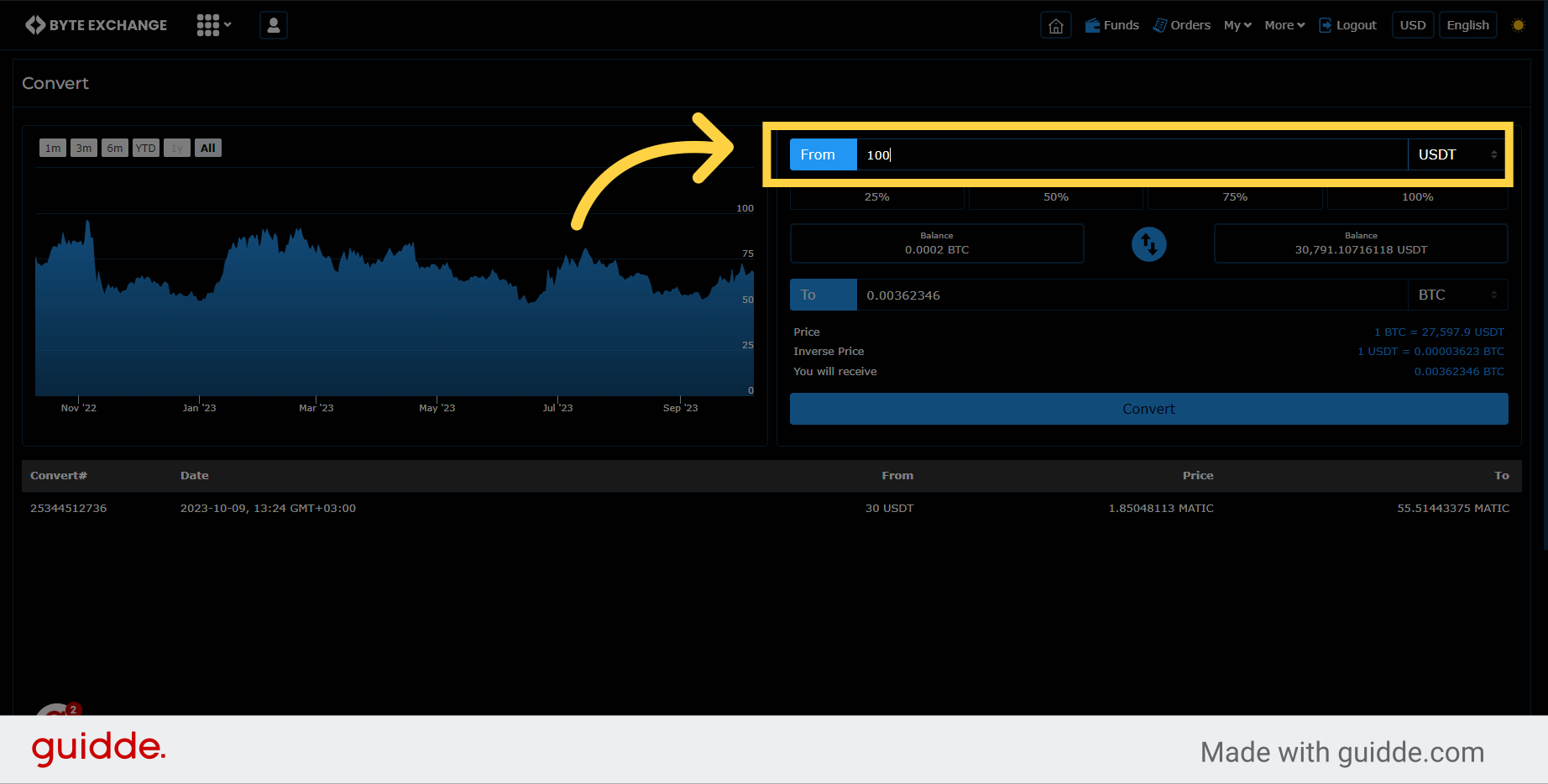
4. Select "Market"
Here you can find base assets named markets. Select one of them. Here selected USDT by default.

5. Select Quote
Select the asset type you want to get against the asset you sell. Here selected Bitcoin by default.

6. Select
Select any assets you want to get listed on Byte Exchange.

7. Click "Convert"
Click on the button labeled "Convert."
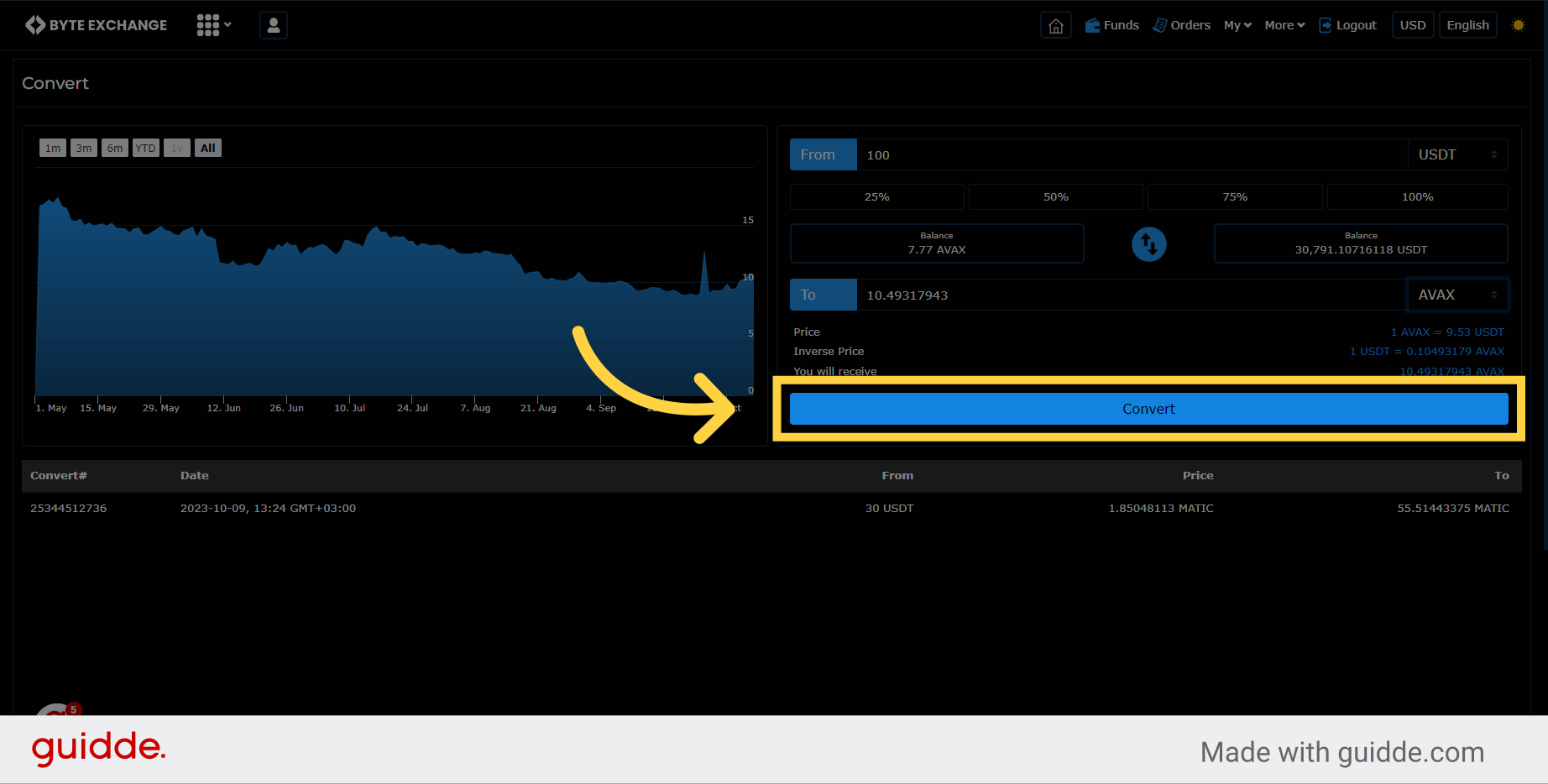
8. See "Success"
"Success" notification will appear after you complete your transaction.

9. Click on "Switch" button when ever you want to trade on different sides.
Click on "Switch" button when ever you want to trade on different sides.
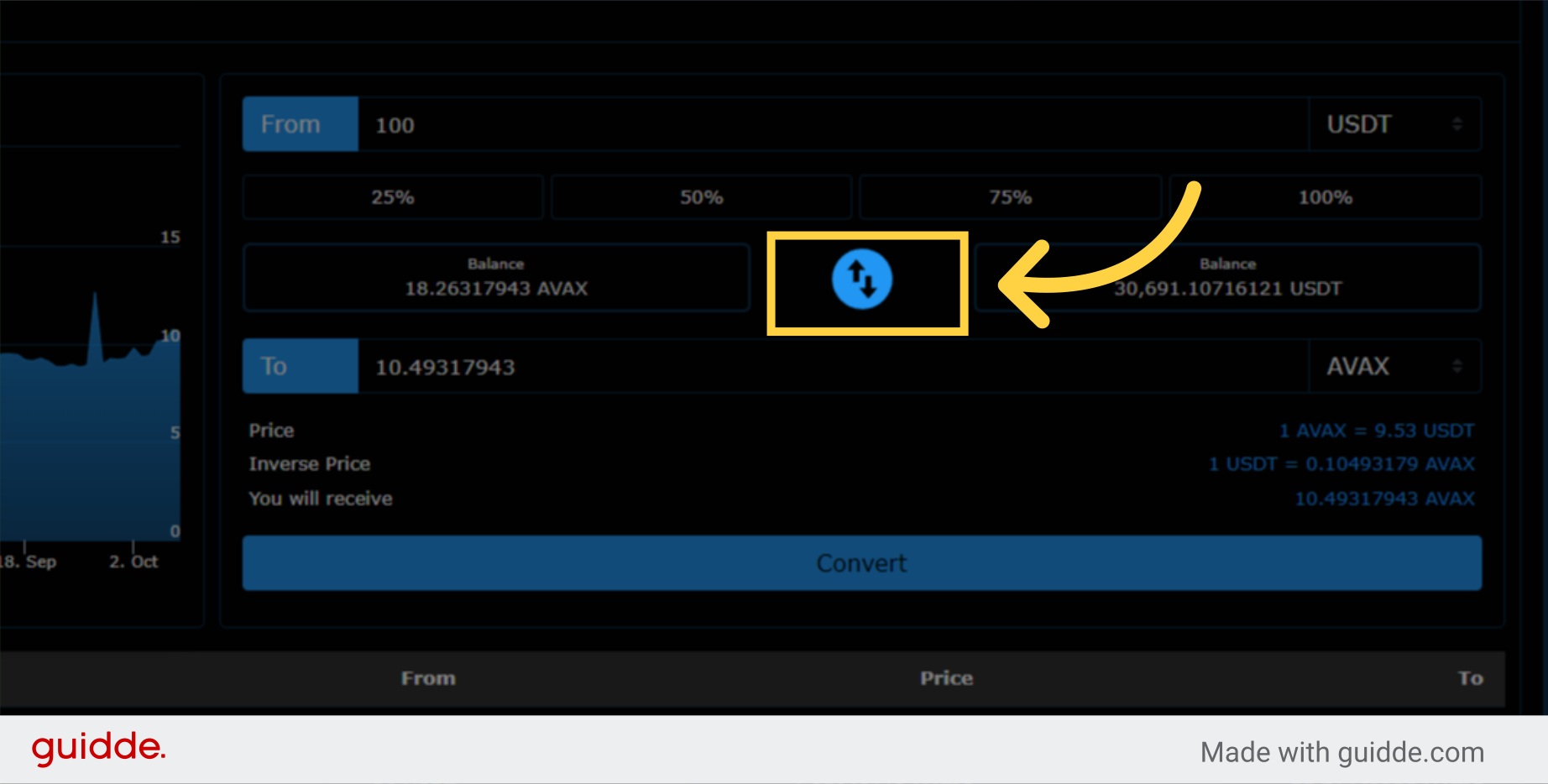
Congratulations! In this guide, you learned how to navigate Byte Exchange and make successful trades. By following the precise instructions provided, you can easily buy and sell on the platform.
Was this article helpful?
That’s Great!
Thank you for your feedback
Sorry! We couldn't be helpful
Thank you for your feedback
Feedback sent
We appreciate your effort and will try to fix the article