How to login on Byte Exchange
Welcome to the guide on how to login to Byte Exchange! In this guide, you will find step-by-step instructions to successfully login to the Byte Exchange application. Follow the instructions below to get started.
Go to exchange.bytedex.io
1. Click "Login"
Click on the "Login" button.
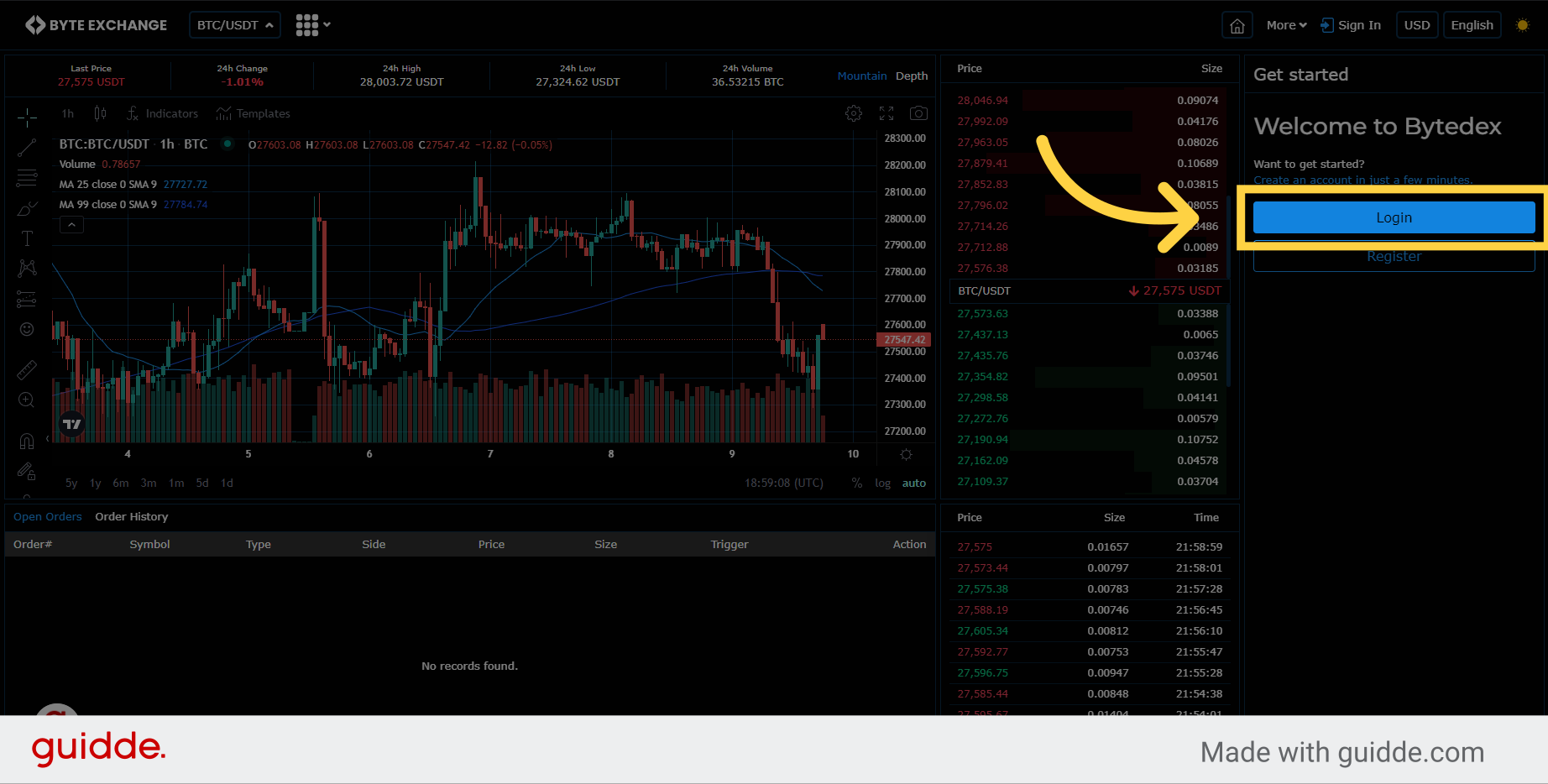
2. Click "Email" or "Phone Number"
Click on the "Email" or "Phone Number" option.
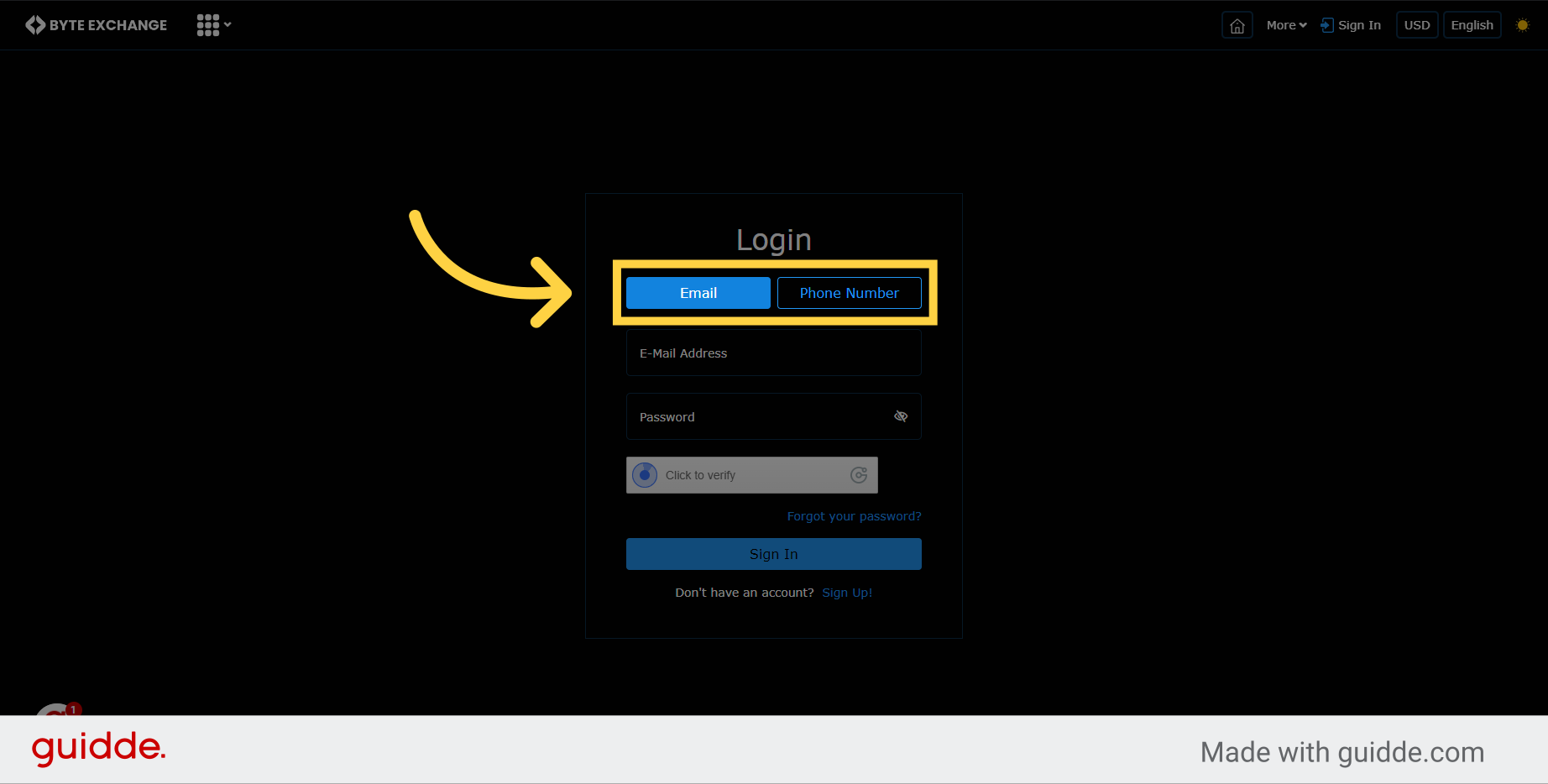
3. Fill Registred Email or Phone Number
Fill your email or phone number
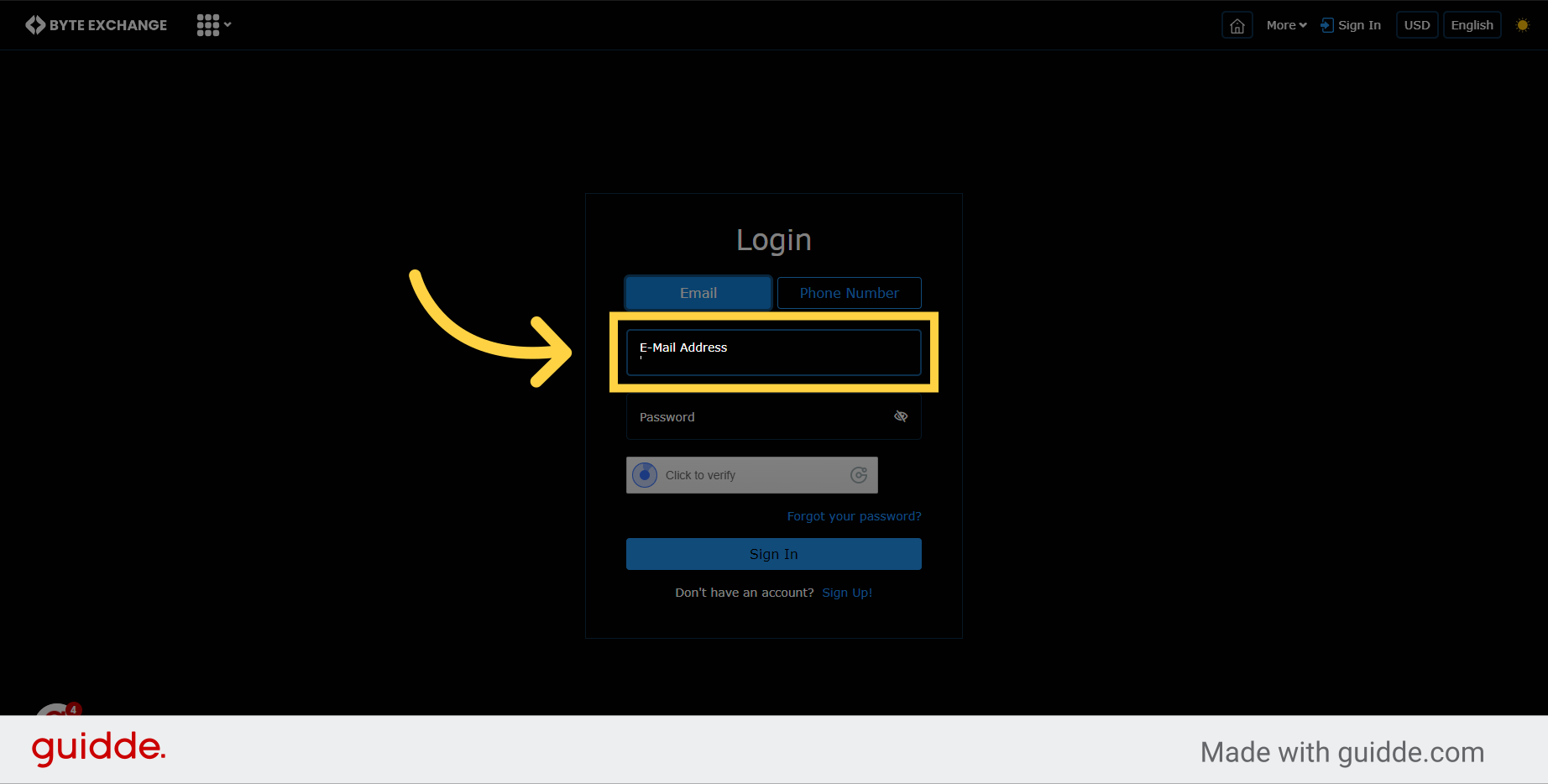
4. Enter your password
Enter your password.
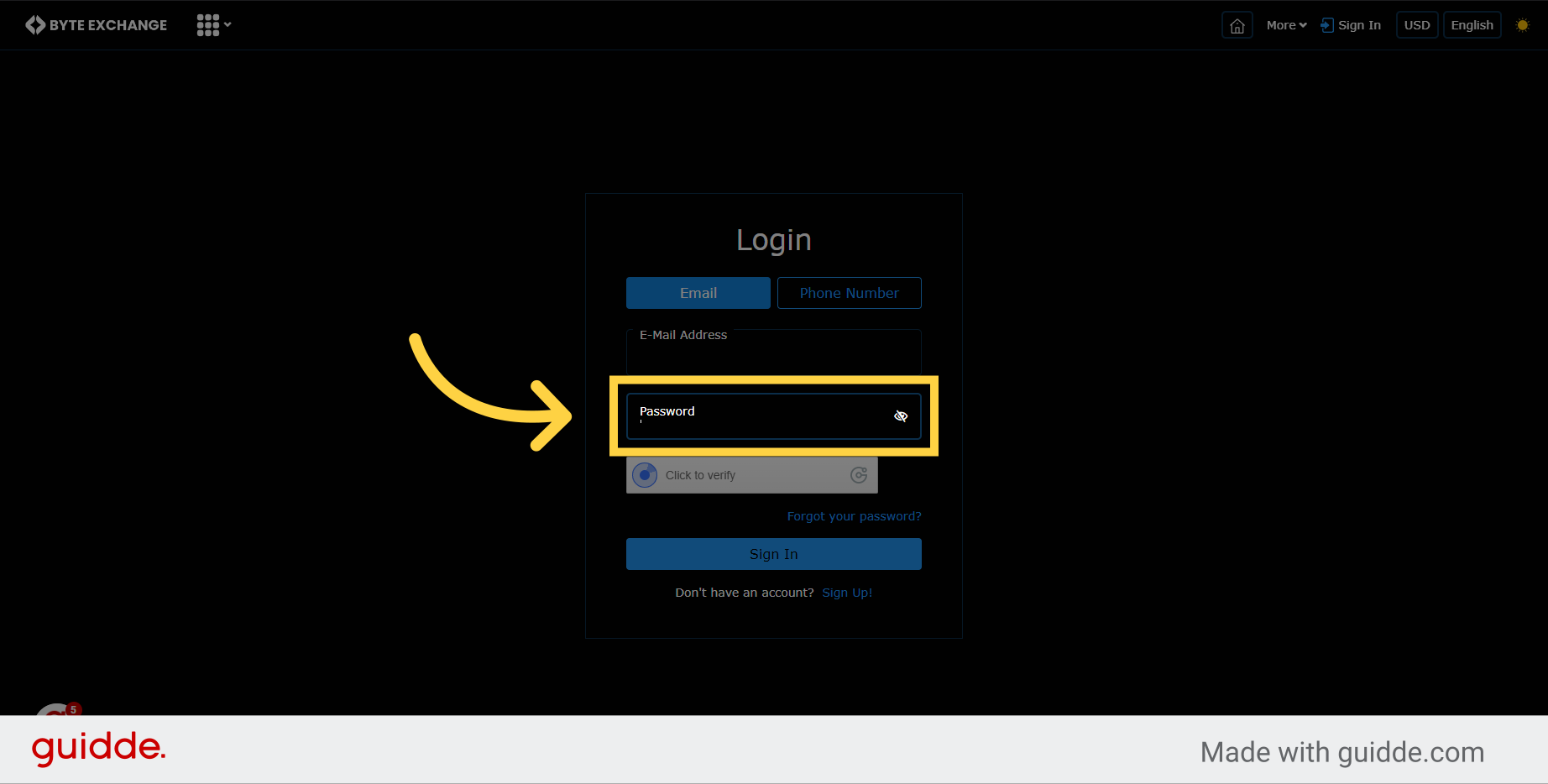
5. Click on captcha
Click on captcha to verify that you are a human.
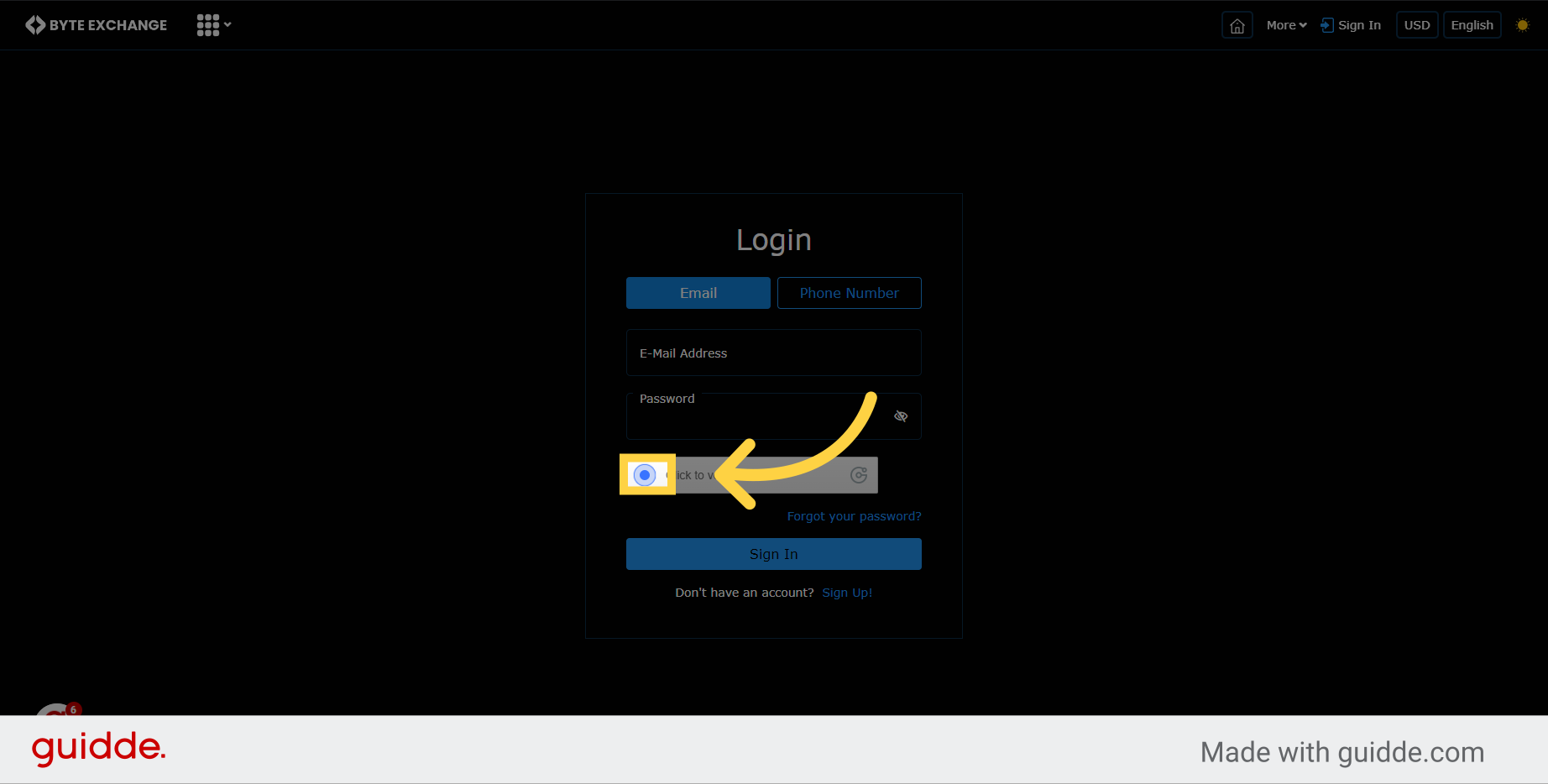
6. Click "Sign In"
Click on the "Sign In" button.
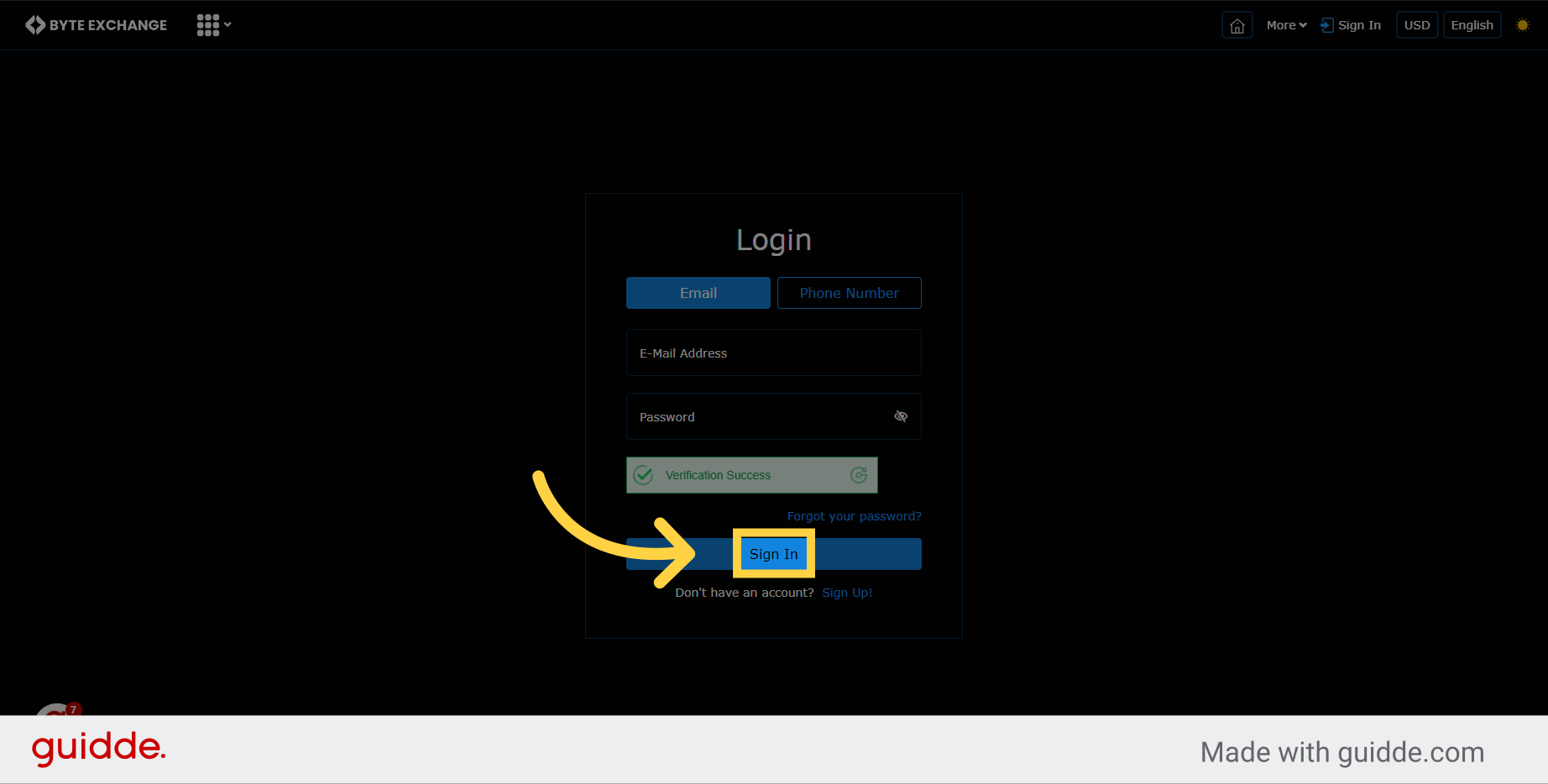
7. Verification
According to your selected security measures enter your email OTP or SMS OTP or Google 2FA OTP here
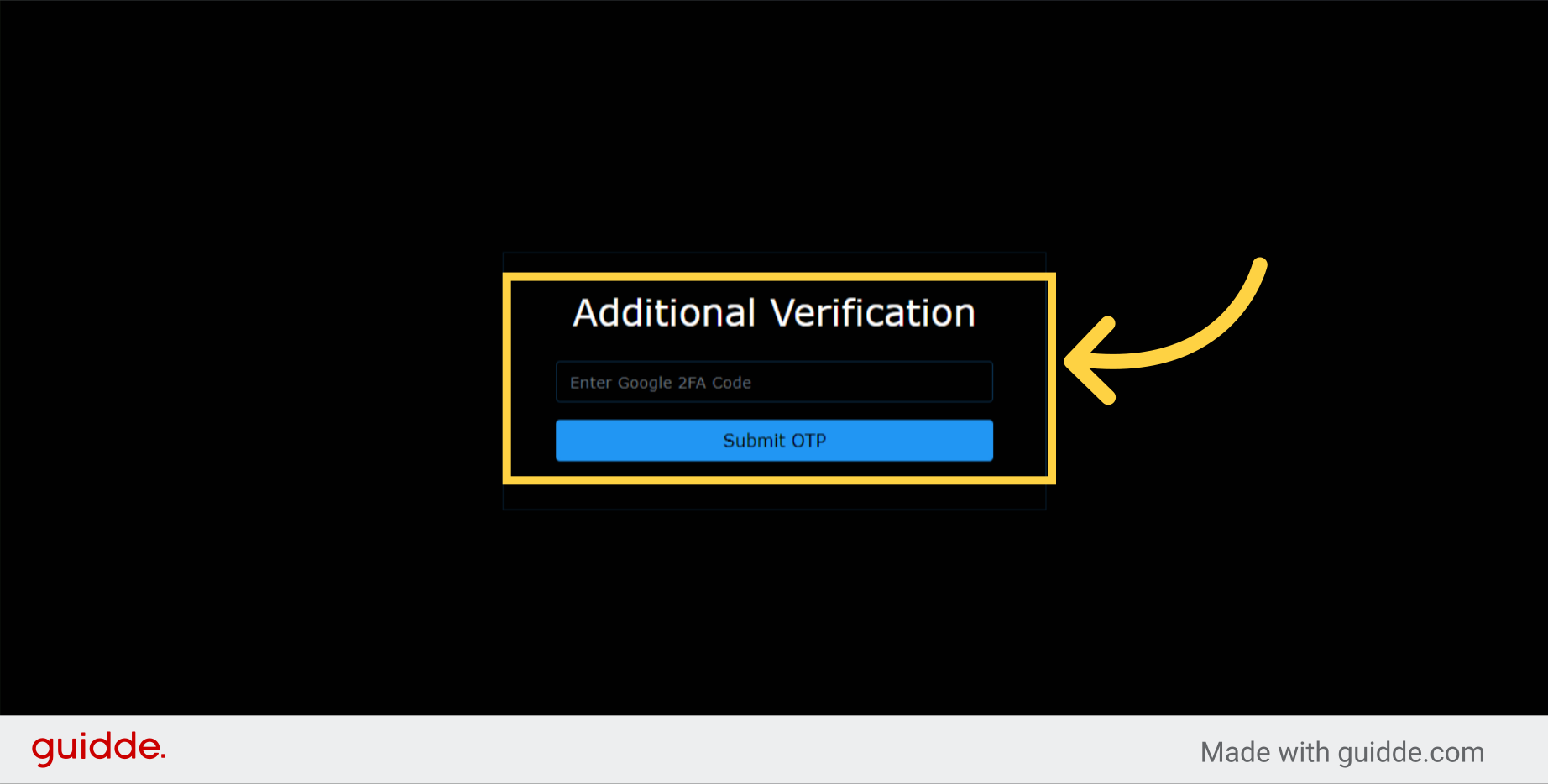
In this guide, we covered the process of logging in to the Byte Exchange application. From clicking on the login button to selecting the sign in option, we provided you with clear instructions for each step. Now you can easily access your Byte Exchange account.
Was this article helpful?
That’s Great!
Thank you for your feedback
Sorry! We couldn't be helpful
Thank you for your feedback
Feedback sent
We appreciate your effort and will try to fix the article